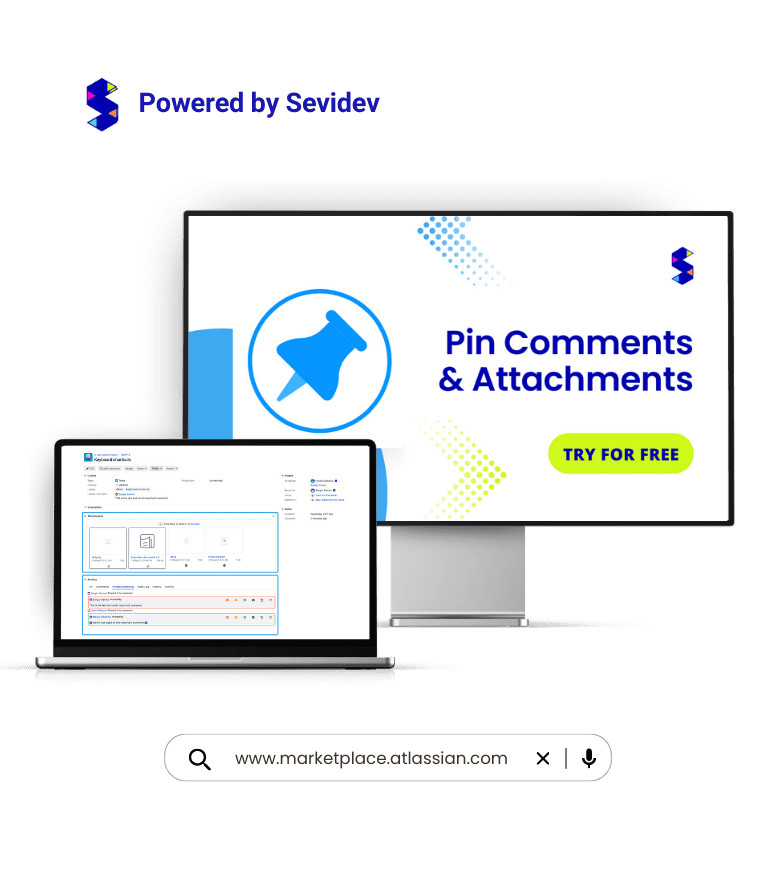Pin Comments And Attachments
Discover Pin Comments And Attachments: Effortlessly enhance your Jira experience by pinning comments and attachments, managing access, and simplifying search via JQL.
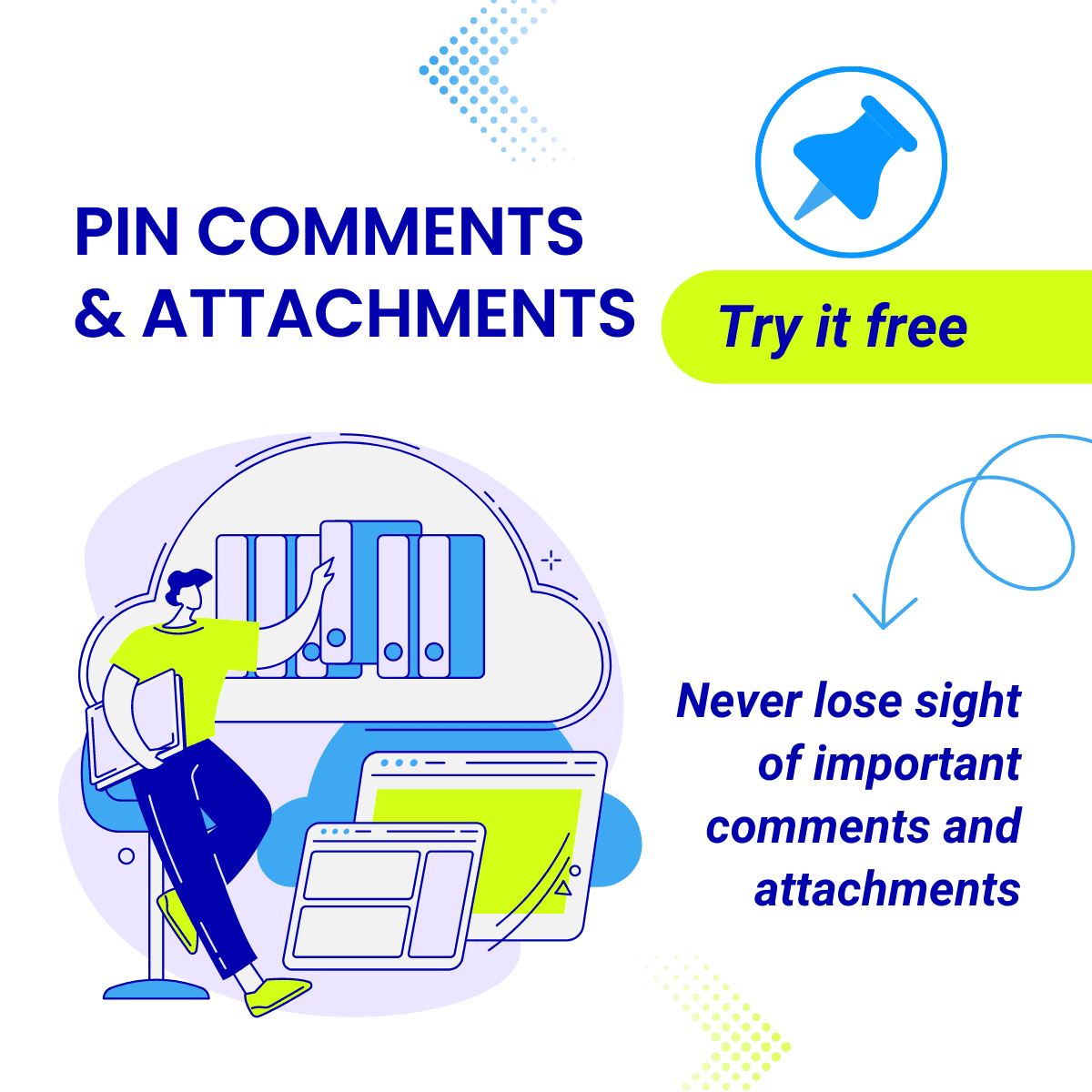
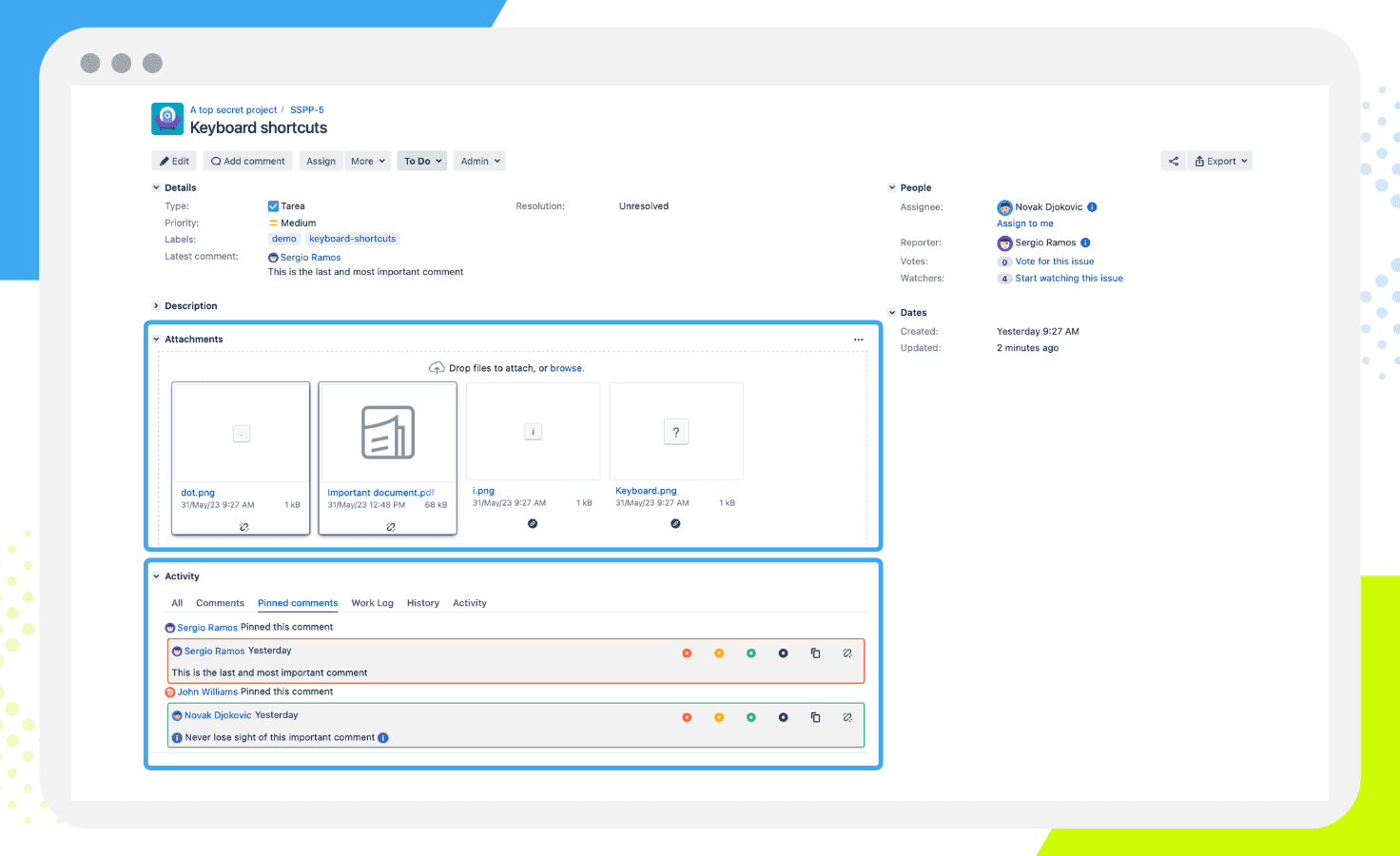
Key functionality #1
One-Click Pinning for Comments and Attachments
Effortlessly enhance visibility and organization by pinning comments and attachments. Easily highlight comments with preferred colors, copy content with a single click, prioritize attachment visibility, and manage pin removals seamlessly for a more organized workspace.
KEY FUNCTIONALITY #2
Empower Admins with User Permissions
Admins have full control over permissions for comments and attachments, including pinning, editing, and deleting, ensuring robust content management.
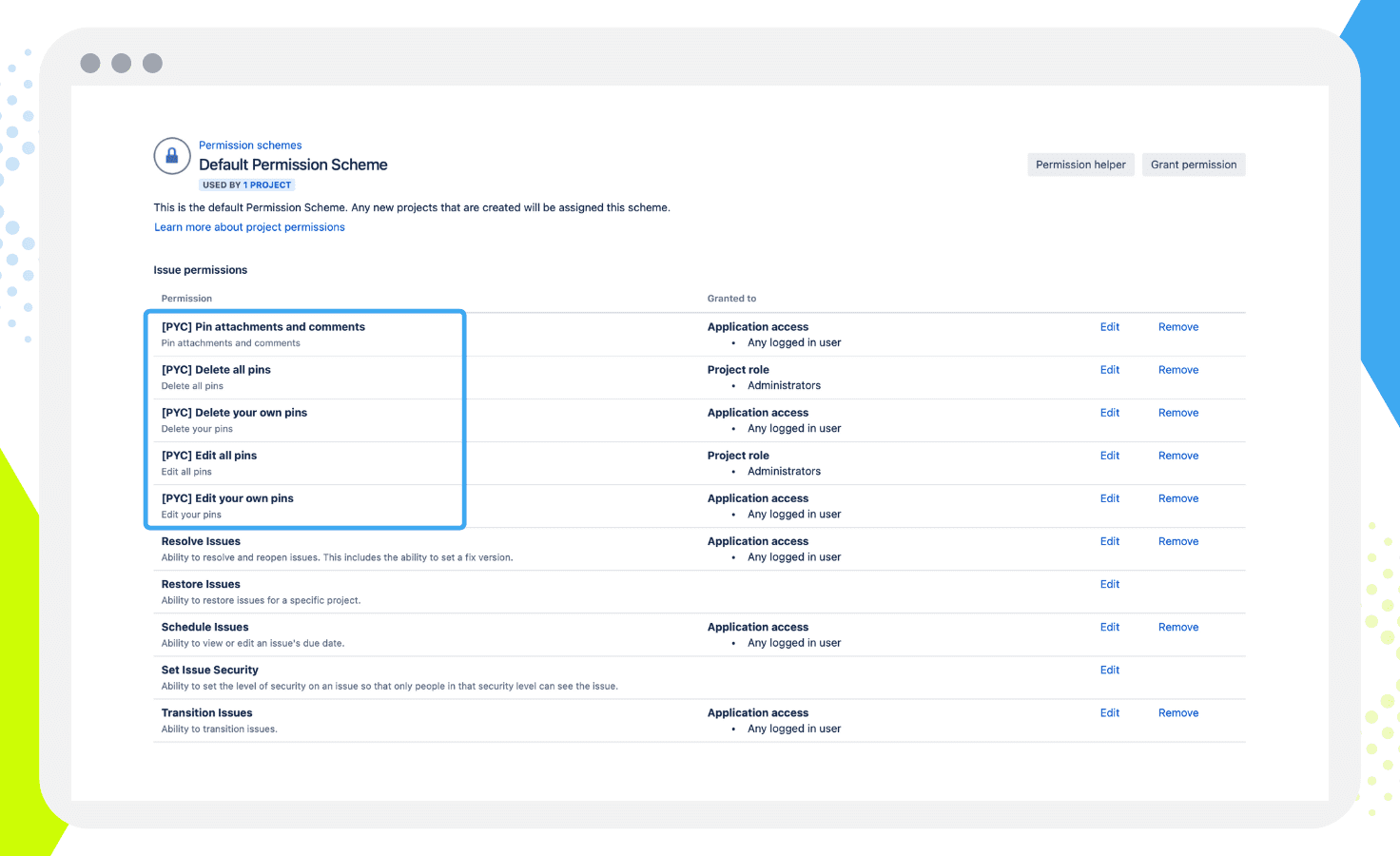
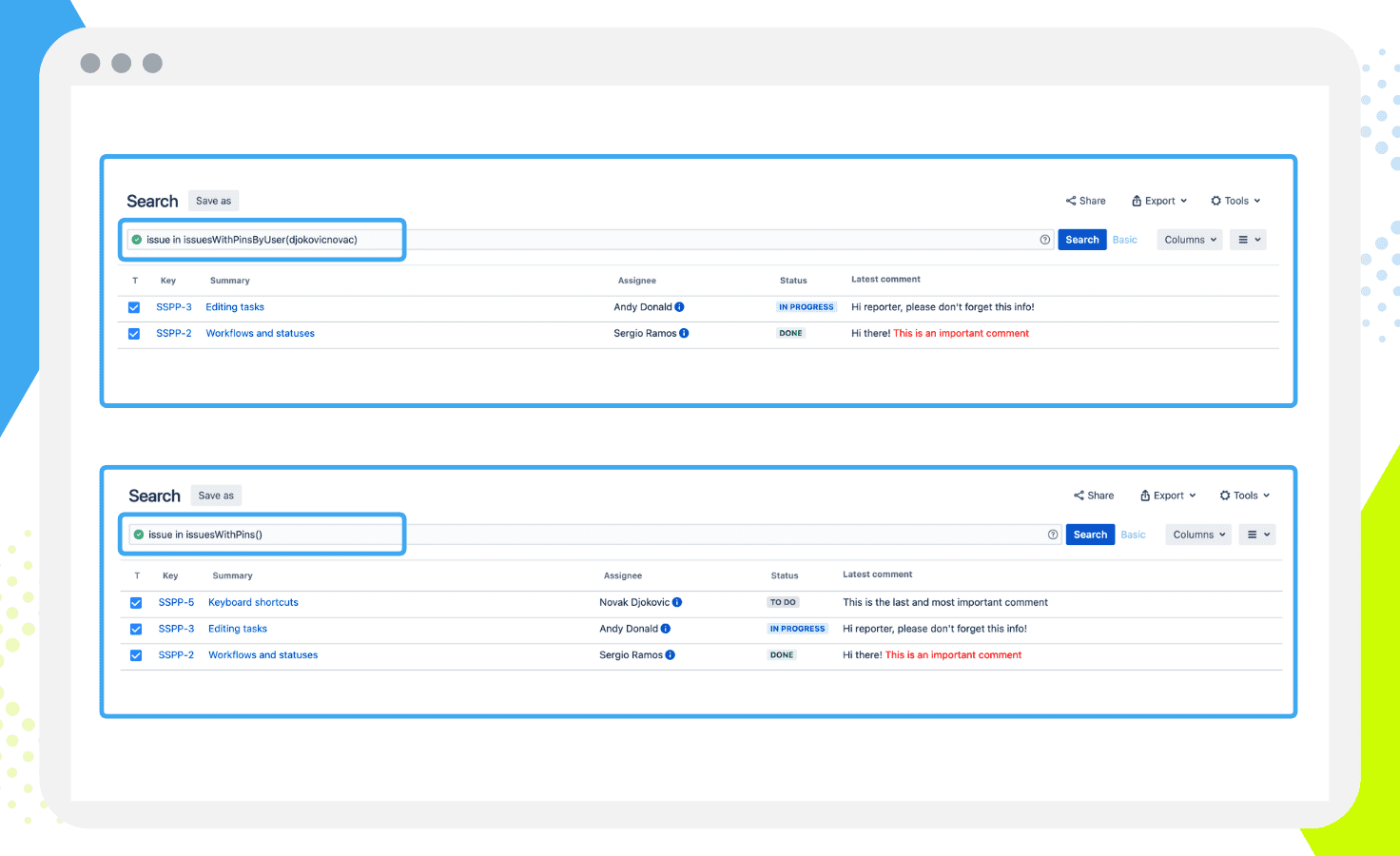
Key functionality #3
Enhanced Issue Search with JQL
Easily find issues with pinned comments using JQL search functions. Utilize features like issuesWithPins() and issuesWithPinsByUser([username]) for enhanced search capabilities.
KEY FUNCTIONALITY #4
Validator & Post Function Integration
Ensure seamless transitions with the Pinned Comments Validator, verifying the existence of pinned comments within the issue. Guarantee the pinning of the last comment during transitions with the Pin Last Comment Post Function.
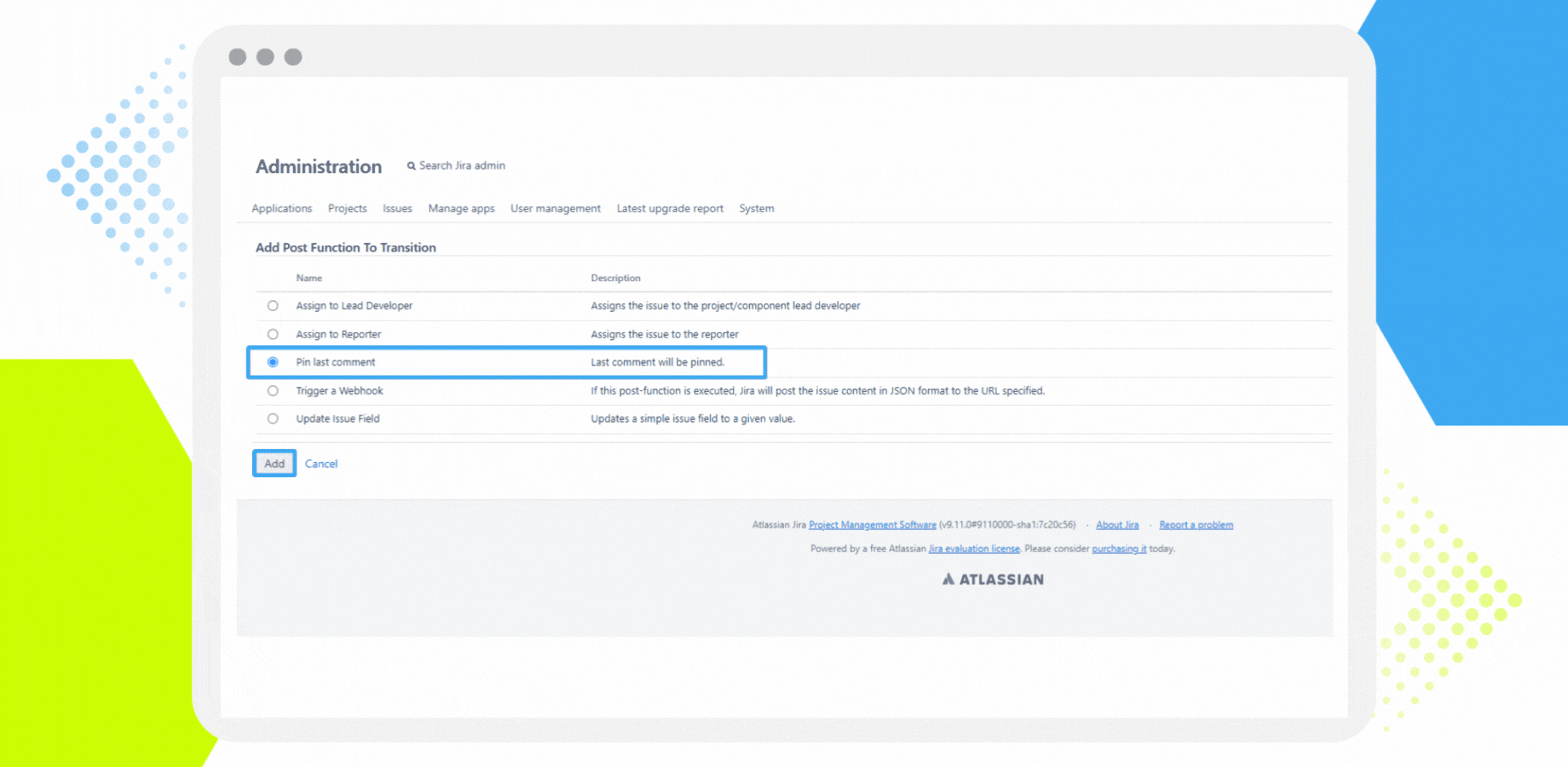
Discover our app from the inside and enjoy the amazing features

Pin Comments And Attachments
More Details
Pin Comments Instantly for Visibility.
Delete Comments with One Click.
Pin Attachments for Priority View.
Color Code and Copy Comments Easily.
Display Latest Comment Prominently.
JQL Search for Pinned Comments.
Remove Pinned Comments Quickly.
Customize Permissions for User Control.
Validator and Post Function Tools.
Get Started with Pin Comments And Attachments

Need Assistance?
If you have any questions or face challenges with installation, configuration, or usage of Pin Comments And Attachments, our technical support team is here to assist you. Explore the Atlassian Community for shared experiences and insights from other user.